tl;dr: I made a set of nesting apple boxes because I needed to learn how to use the new laser cutters at my workshop!
You’ve probably heard that famous quote before:
It is a truth universally acknowledged that a person with access to a laser cutter will first make a box.
Elizabeth Bennet
Seriously though, if there is a project most people tackle when they first get to play with a laser cutter, it’s definitely a box! And who could blame them? Everybody knows what a box should look like, what it’s supposed to do, it can be infinitely customized – and there’s plenty of laser-cut boxes generators out there!
So when it was time to get acquainted with the new laser cutters at work, I turned to boxes too! At first I thought of remaking one of my old builds – this tight-tolerance, no-glue cube I designed and cut when I first got hired.
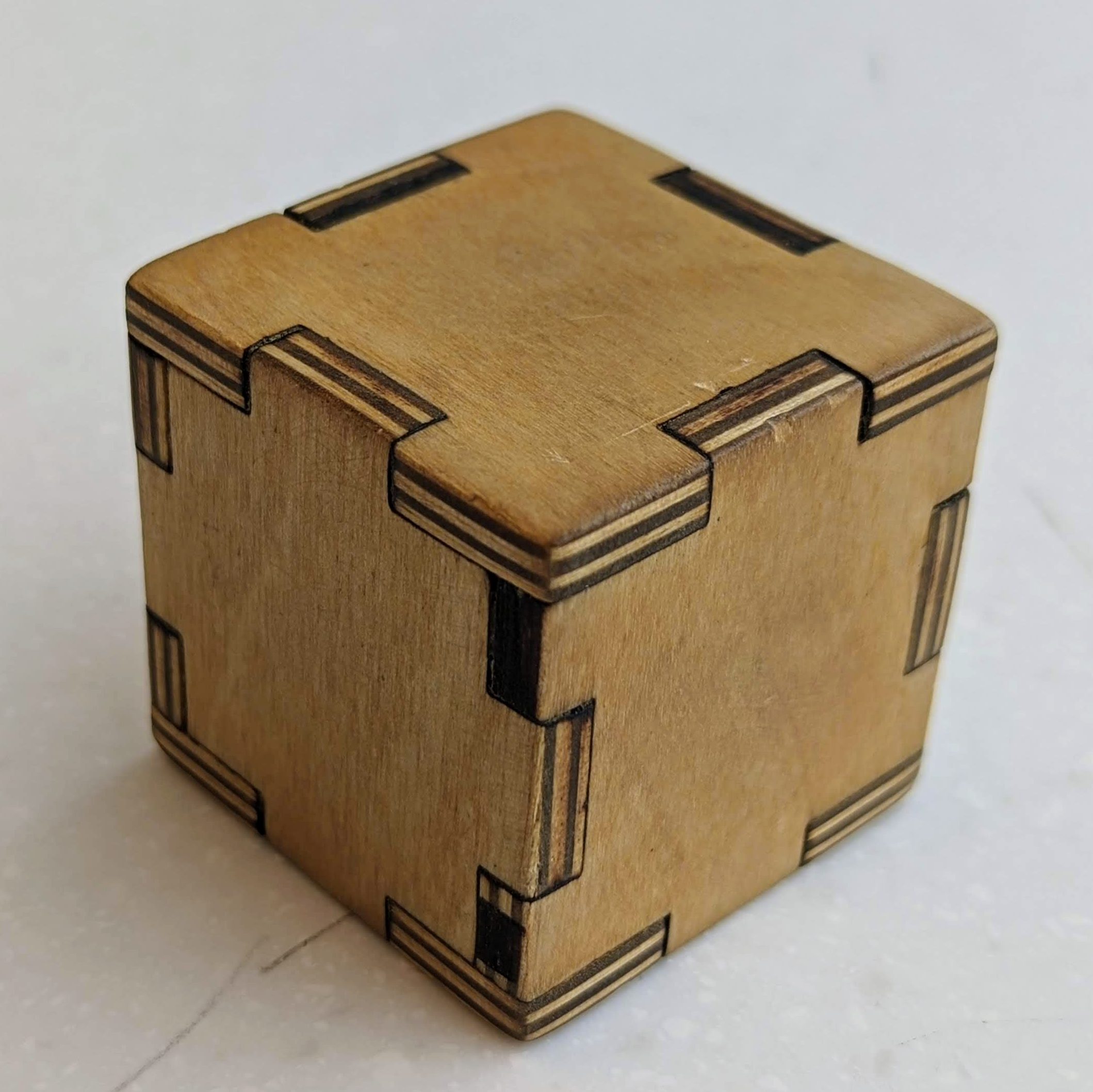
And then Tested put out a video about something I had never heard of: apple boxes!
This looked fun! Why not give that a try? Even though these boxes weren’t using joinery like the tight-tolerance tube, they were a fun design challenge because of the nesting…And I needed something to hold my smartphone while filming for Take and Make projects and equipment tutorials. Miniature apple boxes would be perfect for that so I started Fusion360, and whipped a little something together!
Obviously it’s a relatively simple design project, so cutting and engraving didn’t take long.

I had some doubts about using 1/4″ plywood and wood glue without relying on joinery for this project, but it worked out! All I had to do was sand the laser cut edges clean so that the burn residue wouldn’t interfere with the wood glue. And it made these plywood edges pop!
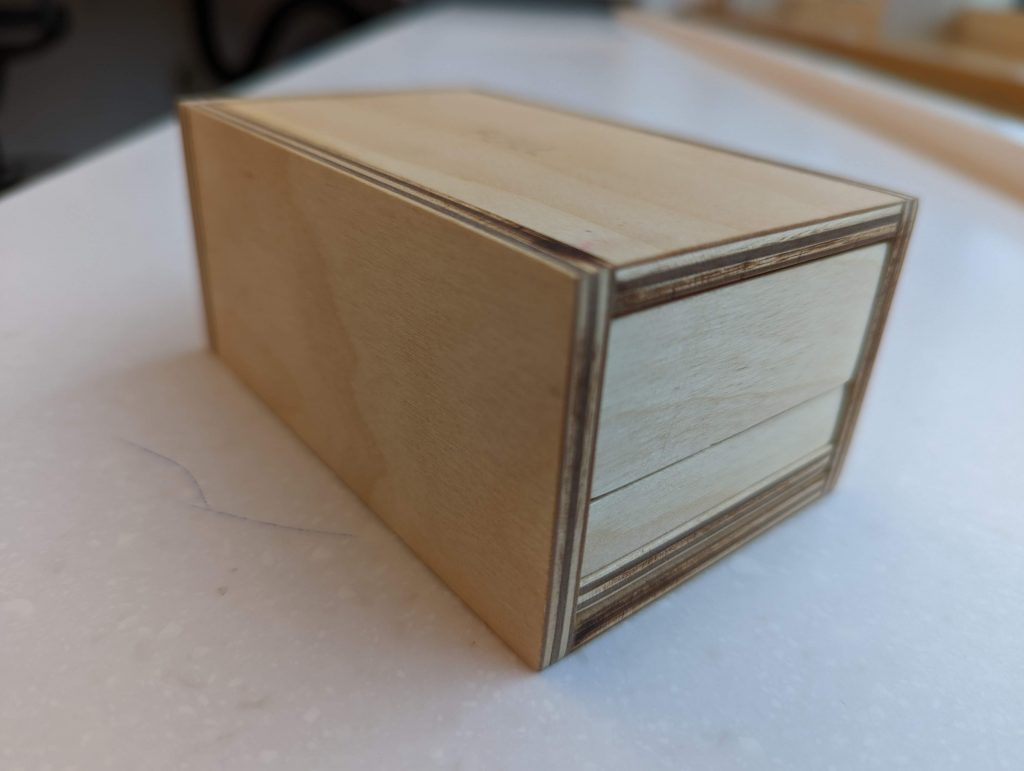
After that it’s a simple finish: paper towels or a rag and danish oil until the wood doesn’t absorb any more and you are good to go. And they’re doing a great job helping me film in places I couldn’t with my smartphone.

Feel free to make your own! The files for laser cutting are available on GitHub, optimized for laser cutters with color mapping. I also threw in an export of the Fusion 360 model. Enjoy!